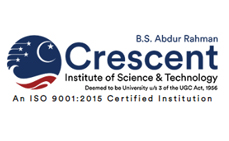Highly Secured
JumpCloud securely handles and connects users to their IT resources.
JumpCloud changes the way IT administrators handle their organizations by providing a comprehensive and adaptable cloud directory platform. From one pane of glass, manage user individuality and resource access, secure Mac, Windows, and Linux devices, and get a full view of your environment.
● 100% cloud-based
● API automation and tools
● Secure directory services
● Unified device management
● SSO and user lifecycle management
● Supports Zero trust security by default
● Event logging, reporting, and monitoring
● Secure network authentication with cloud RADIUS
● Secure application and server attesation with cloud LDAP
● Directory-level integration with Google Workspace, Microsoft 365 and Active Directory.